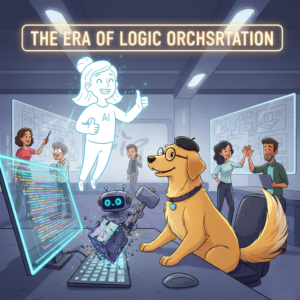We often talk about technology in terms of ‘specs’—gigawatts, base pairs, and parameters. But in 2026, the story has changed. We aren’t just building better tools; we are rewriting the fundamental scripts of how we live, how we think, and what it means to be human
1. The “Data Colony” Conflict
Hyperscale AI Data Centers The Angle: While the world focuses on the output of AI, a new geopolitical friction is emerging over its physical footprint.
Unique Idea: Explore the “Resource Sovereignty” movement, where local communities are beginning to protest data centers that consume up to 500,000 gallons of water daily. The article could profile “Data Refugees”—small towns where rising utility costs are driven by AI’s thirst, creating a tension between global progress and local survival.

2. The Death of the “Syntax Error”
Generative Coding The Angle: We are moving from the era of “Writing Code” to the era of “Orchestrating Logic.”
Unique Idea: Instead of focusing on job loss, this article would explore the Rise of the “Product Architect.” As AI handles the rote syntax, the most valuable engineers are no longer those who can code the fastest, but those who can define the most complex problem structures. It’s a shift from being a “worker in the factory” to being the “factory designer.”
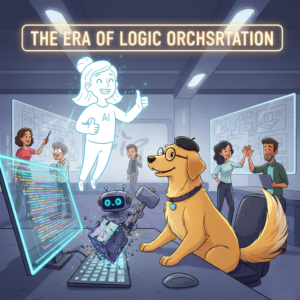
3. The Salt Revolution: Breaking the Lithium Monopoly
Sodium-Ion Batteries the Angle: Sodium-ion isn’t just a battery upgrade; it’s a geopolitical equalizer.
Unique Idea: Investigate how countries without lithium reserves (but with vast coastlines or salt flats) are using sodium-ion technology to bypass the “Lithium Opec.” This article could focus on the “Democratization of the EV,” where $10,000 electric cars finally become viable for the Global South, shifting the balance of economic power.
4. The “AI Lie Detector” and the End of Hallucination
AI Mechanistic Interpretability The Angle: Moving from “Trust me” to “Show me the math.”
Unique Idea: Profile the “AI Forensic Accountants”—a new class of researchers using mechanistic interpretability to build “Neural Lie Detectors.” The article would explore a future where AI systems are legally required to provide a “Decision Trace” before being used in courts or hospitals, effectively ending the era of the “Black Box.”
5. Atoms for Algorithms: The “Nuclear-AI” Symbiosis
Advanced Nuclear Reactors The Angle: The tech giants of Silicon Valley are becoming the power utilities of the future.
Unique Idea: Deep-dive into the “Corporate Grid” phenomenon. Companies like Microsoft and Amazon are now funding their own Small Modular Reactors (SMRs). The article explores the risks of a “decoupled” energy system where the world’s most powerful AI models run on private, carbon-free islands of energy while the public grid continues to struggle with aging infrastructure.
6. N=1: The Era of the Single-Patient Miracle
Customized Base Editing The Angle: Medicine is moving from “Mass Market” to “Mass Personalization.”
Unique Idea: Follow the journey of a family receiving a “One-Off Cure.” This article would highlight the regulatory nightmare: How do you “approve” a drug that will only ever be used by one person? It shifts the focus from pharmaceutical profits to a future where “software-defined medicine” can fix a single DNA letter for a single life.
7. The New “Genetic Divide”
Polygenic Embryo Screening The Angle: The ultimate insurance policy—or the ultimate inequality?
Unique Idea: Rather than a “designer baby” trope, focus on the “Health Insurance Gap.” Imagine a future where insurance premiums are lower for children who were screened for heart disease risk at the embryo stage. The article would explore how “Genetic Gaps” could become the new “Wealth Gaps,” creating a biological class system.
8. The Ghost in the Heart: AI and the Loneliness Economy
AI Emotional Companionship The Angle: Is an AI “friend” a bridge to human connection, or a replacement for it?
Unique Idea: Investigate the “Post-Human Social Fabric” of Gen Alpha. This article would profile “Hybrid Friendships,” where children grow up with AI companions that remember every secret and never get tired of playing. It asks the haunting question: If an AI provides perfect empathy, will we still have the patience for the “messiness” of human friends?
9. Zero-G Factories: The Orbital Gold Rush
Commercial Space Stations The Angle: The next Industrial Revolution won’t happen on Earth.
Unique Idea: Focus on “Exo-Manufacturing.” Certain medicines and fiber-optic cables can only be made perfectly in microgravity. The article would paint a picture of “Orbital Industrial Parks”—not as places for astronauts, but as highly automated factories where the next trillion-dollar products are “grown” in the vacuum of space.
10. The Ethics of “Resurrection Ecology”
Gene Resurrection The Angle: We can bring back the past, but should we?
Unique Idea: Explore the “Ecological Ghost” concept. Bringing back a mammoth or an ancient plant is one thing; finding a place for it in a 2026 climate is another. This article would focus on the “Bio-Zoos” of the future and whether “Gene Resurrection” is a genuine tool for conservation or just a high-tech distraction from the extinctions we are causing today.